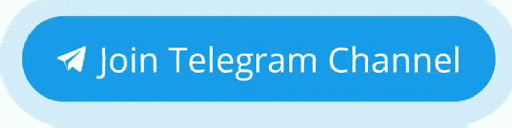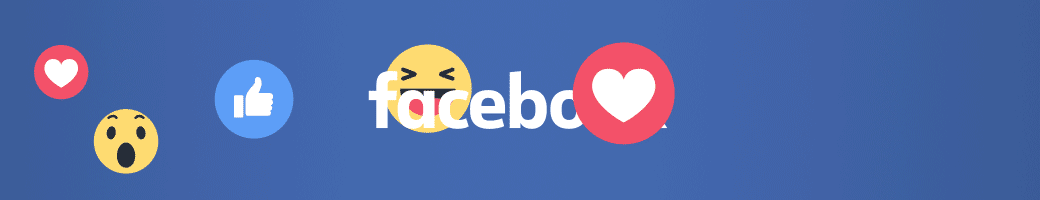Adsense account disabled how to enable: Hello Readers, Adsense Account Disable is a common problem which is facing all bloggers at the first time.
They didn’t know about how Adsense Policy works?
In my opinion about Adsense is Easy to Approve. this is not a big deal.
[su_button url=”https://drive.google.com/file/d/1wfZKblJPfRY3Xlc7eUAhlzg7kGfBuCxD/view?usp=sharing” style=”3d” background=”#ef2d35″ size=”16″ wide=”yes” center=”yes”]Why Adsense account Disabled[/su_button]
- Adsense Violation Problem.
- Scraped Content Adsense.
This is the two common Problem Facing All the bloggers.
The First thing is that your Theme. You must use a Responsive theme.
The Second Thing is The solution of these problems are Your Blog Content. If your content is Real or zeroes plagiarism then your Adsense Approve Easily.
Another thing is that You must Create All Pages Like-About Us, Contact us, Privacy Policy page, Terms and Condition Page or Disclaimer page.
Finally, You Approve Your Adsense.